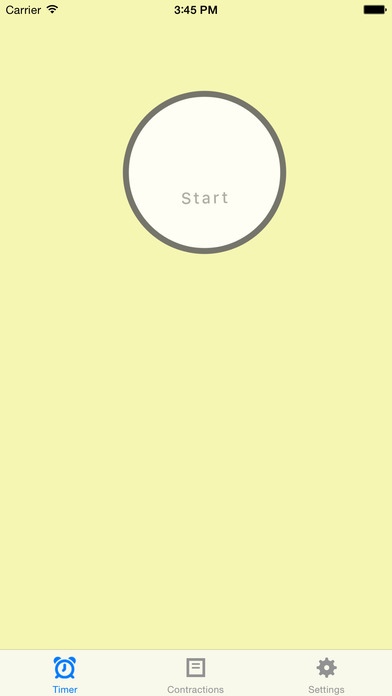Baby Birth 1.0
Continue to app
Paid Version
Publisher Description
The birth of a baby is a beautiful thing. Things you need to do in preparation for it can be quite a journey - full of excitement and joy, intermingle with feelings of uncertainty, not because it is difficult, but simply you haven't done it before. The days just before the birth, waiting for the contractions and counting the contractions is one of those things. This app does one thing only: it helps you keep track of your contractions just before the birth of your baby. It is written in anticipation of the birth of my own daughter. It is sort of my little effort to help my wife. It helps her, so hopefully it can help other expecting mothers too. Best wishes. Features: - Keep track of the start and finish time of each contraction. - The app will tell you the duration of each contraction and also the duration between one contraction and the next one. - You can enter the start and finish time manually or there is an easy to use timer for that. (It is actually best if you use the timer.) - In addition to working out the durations, the app will also let you know: a. The highest number of contractions per hour recorded so far b. When you have reached a given number of contraction of a certain duration each (e.g. 5 contractions of 45 seconds duration each in an hour) - this can be customised to your situation based on advice from your doctor or hospital.
Requires iOS 8.3 or later. Compatible with iPhone, iPad, and iPod touch.
About Baby Birth
Baby Birth is a paid app for iOS published in the Health & Nutrition list of apps, part of Home & Hobby.
The company that develops Baby Birth is Absolute Ripple Pty Ltd. The latest version released by its developer is 1.0.
To install Baby Birth on your iOS device, just click the green Continue To App button above to start the installation process. The app is listed on our website since 2015-07-17 and was downloaded 1 times. We have already checked if the download link is safe, however for your own protection we recommend that you scan the downloaded app with your antivirus. Your antivirus may detect the Baby Birth as malware if the download link is broken.
How to install Baby Birth on your iOS device:
- Click on the Continue To App button on our website. This will redirect you to the App Store.
- Once the Baby Birth is shown in the iTunes listing of your iOS device, you can start its download and installation. Tap on the GET button to the right of the app to start downloading it.
- If you are not logged-in the iOS appstore app, you'll be prompted for your your Apple ID and/or password.
- After Baby Birth is downloaded, you'll see an INSTALL button to the right. Tap on it to start the actual installation of the iOS app.
- Once installation is finished you can tap on the OPEN button to start it. Its icon will also be added to your device home screen.